
- Strada Wireless uses a simple dial-fit computer mount.
- The computer has no buttons – the whole computer clicks.
- User data is cycled by clicking the computer down.
When cycle computers were first available in the 1980s, they provided only the most basic information: speed, time and distance.
Today, though, Cateye cyclocomputers can display speed, time and distance, along with average speed, max speed, time and more. The data is different as is the way it’s collected. Early computers required a wired sensor, which was attached to the readout computer on the handlebar.
Many of today’s computers are wireless. Rather than attaching a sensor to the fork and running the wire around it and up to the handlebar, only four zip-ties are needed. The sensor is zip-tied to the fork, and the computer itself is attached to the handlebar – again, often with zip-ties.
A computer that doesn’t need four zip-ties, however, is the Cateye Strada Wireless. It retails for $59.99 and is fast becoming the choice of elite road and mountain cyclists.
Because of its mounting bracket, it can be used on handlebars or stems. The bracket itself is a no-tools mount, which relies upon a dial to tighten the computer in place. Removing it is also simple – done with just a twist of the dial. A magnet attached to a spoke on the front wheel activates the sensor with every rotation.
The Strada Wireless is different from other computers, as it doesn’t have any buttons on the outside of the unit. Its only button is on the underside of the computer, which is activated by pressing the computer down.
On the top of the readout, speed is displayed in large numbers. On the second line of the readout, data is cycled – speed, max speed, average speed, odometer, trip distance one, trip distance two, ride time and time of day. Each press of the computer emits an audible click, which cycles the data.
Also included is an up or down arrow, which alerts the rider to their speed relative to the average speed. An up arrow means you’re riding above the average speed, while a down arrow means you’re riding below the average speed.
To start a new ride, hold down the computer until the distance returns to zero. As soon as the wheel starts rolling, the computer activates itself and begins recording data.
On the bike, the large display makes it easy to read the speed. Even the smaller display, which cycles the rest of the data, is plenty large enough to read even in the toughest conditions.
In wet or cold weather, the Strada Wireless performs. Because of the simplicity of design – just one sensor and one magnet – water and dirt don’t affect the accuracy of the data.
If there’s one complaint, it would come from the batteries used on each sensor. They both take a separate battery, which can be a pain to diagnose if problems arise. Often, both batteries will need to be replaced. Luckily, the batteries tend to last a long time – up to two years under frequent use.
There are plenty of computers available, but simplicity and ease of use make the Strada Wireless a winner.

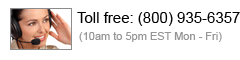
 Shopping
Shopping


